
OKM Visualizer 3D Studio
Buy With Confidence:
- 1 Year Extended Warranty
- Free Shipping over $149.00
- Guaranteed Safe Checkout
- Detector Power Averages 4.9 Stars from Google Reviews
- Delivery time varies by product

Buy With Confidence:
Advanced Ground Scanning in 3D
Visualizer 3D Studio offers treasure hunters, archaeologists and professional users in industry the possibility to locate and visualize hidden objects in the underground even before excavation. By using the innovative analysis software, the position, size and depth of the detected object can be determined more precisely after the measurement with the OKM detector.
Software Features at a Glance
The innovative visualization software offers users a wide range of options, both in processing and in displaying and evaluating the scan data:
Import Scan Data
Transfer data from the OKM detector or ground scanner via USB cable or Bluetooth and then edit it in the software. Selected detectors (Rover UC, eXp 6000) create the scan file already in .v3d format during the measurement. This can be opened directly with the software.
In addition to the measured values, basic data such as date, length and width of the measurement field and (if activated) the associated GPS position are saved for each measurement. This information can be supplemented in the software with further information on the measurement or with information on special measuring field properties.
Adjust Views (Rotate, Scale, Move)
The completed scan graphic can be positioned, enlarged and rotated according to individual requirements. Thus, on the one hand a top view is possible (2D), on the other hand three-dimensional views are also possible by rotating. For easy handling, you will find preset standard views to click on in the left toolbar.



Use Predefined Viewports
Thanks to preset viewports, the scan image can be divided among several windows. This means that several perspectives can be viewed at the same time. In order to focus on a specific area, different windows in different sizes can be selected. Alternatively, the display area can be limited to a single window.



Optimize Scan Data with Modifiers
Using the four predefined modifiers (interpolation, subdivision, signal correction, rotation correction), the measured values are automatically corrected, extended by additional measuring points and recalculated in order to optimize the display and facilitate the search for potential find objects within the measured data.
Select from Various User Interface Designs
For different ambient light conditions, the software offers four user interface designs to choose from. Select the one that suits your taste!

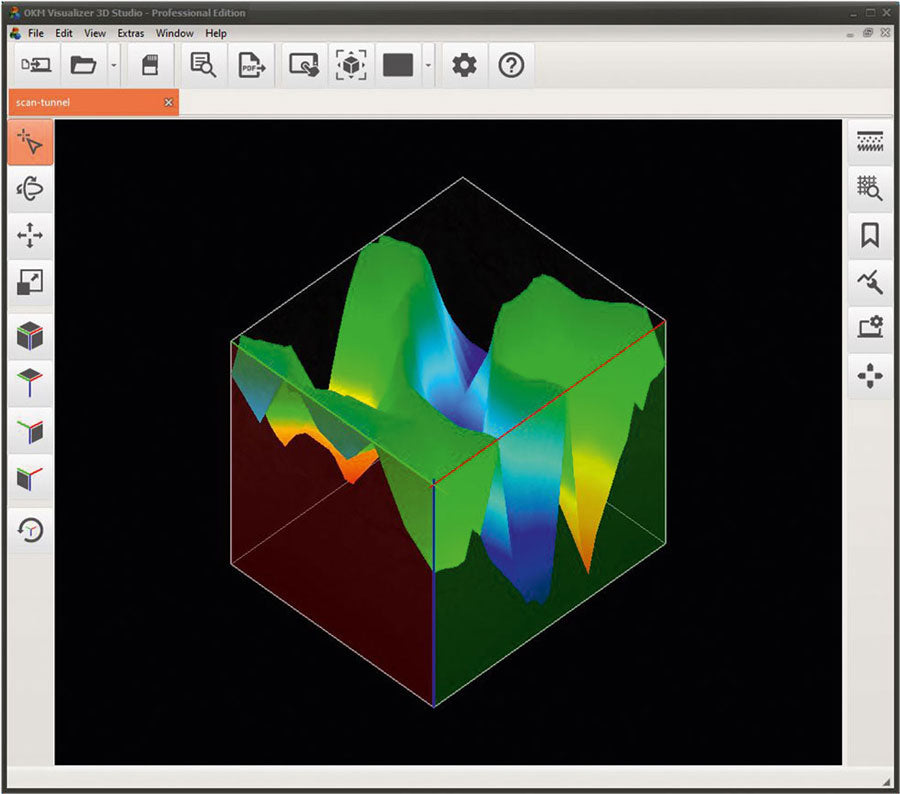


Assign Soil Types (changes Depth Calculation and Visualization)
With 12 OKM standard soil types and 12 additional USDA soil types, the new Visualizer 3D Studio software offers extended functionality: By selecting the appropriate soil type, the calculation of the depth values is adjusted according to the stored soil properties such as dielectric constant, relative permeability, homogeneity, mineralization and moisture. The selection of the correct soil type is essential, as the calculation of the measurement depth is significantly influenced by it. For a better visual evaluation the deposited soil textures can be mapped.



Select Scan Values
To select individual scan values, not only the arrow keys but now also the mouse can be used. With this function, details of the selected measured value can be viewed more easily. Furthermore, a bookmark can be set on this point that can be provided with additional information.



Set Bookmarks (PRO only)
Bookmarks can be used to highlight areas of interest and potential findings. A pin on the selected measurement marks a point for which further details can be noted. Optionally, a rectangle or circle can be placed around the point to highlight an entire area.



Export Data as PDF (PRO only)
Until now, the scan image was only available to be printed directly or exported as an image. This function has been adopted for the Standard Edition and even extended for the Professional Edition: With the PRO version, you can have your scan data automatically compiled. Decide for yourself whether with or without image, scan information, details on soil types and/or set bookmarks.
Activate Tablet Mode
When using the Visualizer 3D Studio software on a tablet or laptop with a smaller screen, it is recommended to activate the tablet mode. This will optimize the display of the import process and improve its visibility.
New Features for Advanced Ground Scan Analyses
The OKM software has continued to advance along with the detectors and the requirements of the users. Thus, numerous useful functionalities have been added to facilitate the use of the software and to make the evaluation of the scan data more efficient.
New features include:
Discover more advantages of the new analysis software and its editions Standard and Professional!
*NEW Visualizer 3D Studio PRO can also visualize measurements of GeoSeeker and Gepard GPR.
INTERNATIONAL CUSTOMERS
Import Duties, Taxes, and charges are not included in the item price or shipping charges. These charges are the buyer responsability.
** Detector Power is not responsible and does not accept returns for the incorrect handling of the equipment sold and can not guarantee the customer the discovery of valuable treasures or metals if in the place of search there is really nothing. Detector Power guarantees that the devices detect efficiently as they are constantly evaluated by detectorists and manufacturers to provide the best results. We suggest our clients before making any purchase that analyzes the equipment well since they are high-end and very modern equipment that can not be returned.
With your new detector, you will receive a Quick Start Guide, a valuable resource designed to guide you through the essential steps of operating your new device seamlessly. This user-friendly guide is tailored to ensure that even beginners can quickly grasp the fundamental functions and features.
For those seeking a more profound understanding, a comprehensive manual accompanies your purchase. This detailed manual delves into the intricacies of your detector, providing a wealth of information for users eager to explore advanced settings and capabilities.
However, the pinnacle of expertise in harnessing your detector's full potential lies in professional training. While guides and manuals offer a solid foundation, professional training takes your knowledge to the next level. Through hands-on instruction and insights from seasoned experts, you'll gain a deeper understanding of your detector's nuances and unlock its optimal performance.
During the individual training, our detector Expert addresses your wishes and questions, provides you tips and tricks and helps you to improve your chances of success with your detector.
In addition to a general introduction to the functionality and operating modes of your detector, the detector Expert explains how to use the detector efficiently in the field. In doing so, he can correct small errors during the measurement and advise you on special features of your search projects.
You will learn how to check your measurements and further improve your scanning technique independently. You can also draw initial conclusions about potential target objects in the underground.
Trainings are charged per hour! Additional costs may apply for training sessions. For special requests please contact us at info@detectorpower.com