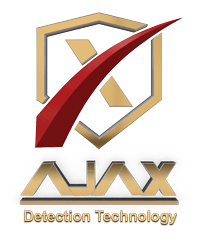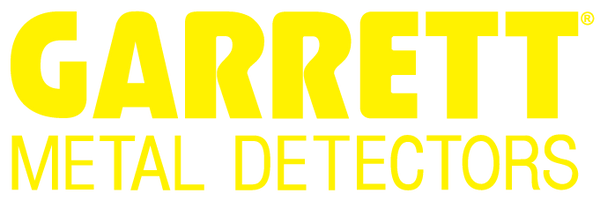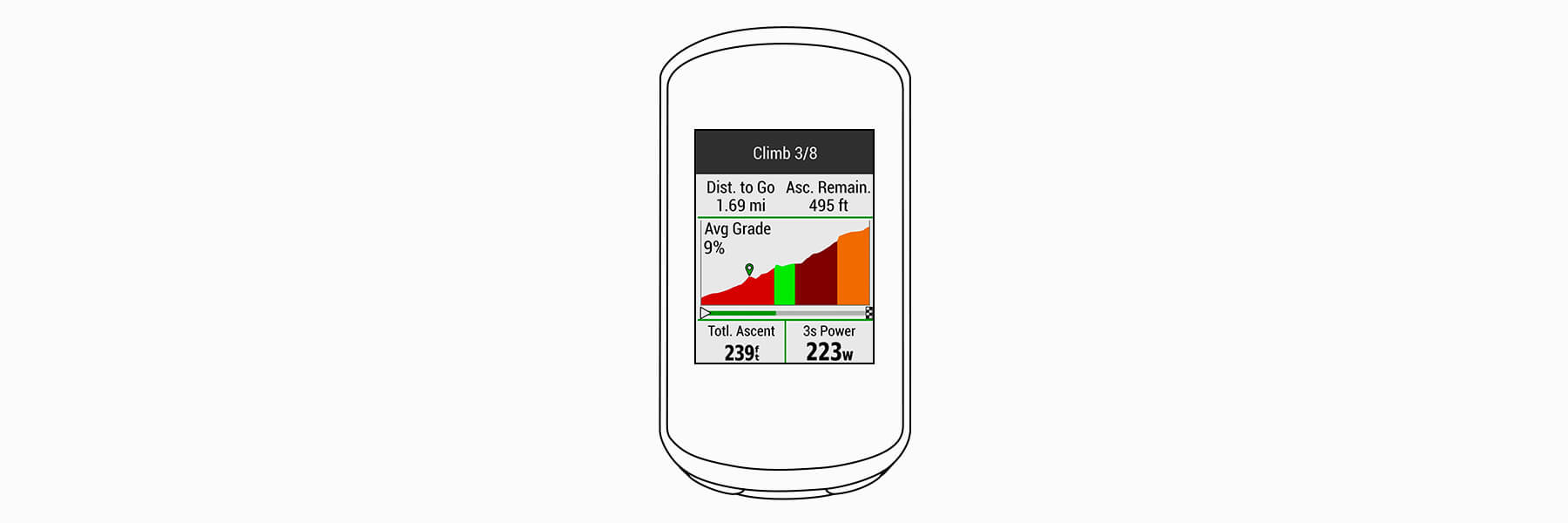
ClimbPro is designed to help a rider manage effort during a ride in the following two ways:
- It shows upcoming climbs for the course, at what distances they occur, and their lengths and gradients. This information is accessible in the course preview and is also available as a dedicated page within the timer loop during the activity.
- For individual climbs, a dedicated ClimbPro page automatically appears as a rider approaches a climb. This page shows the rider their position on the climb as well as the distance, ascent and average gradient remaining for that climb. This constantly updates as the rider makes progress to the top.
How are climbs classified?
The feature is designed to help a rider during more significant climbs by not detecting every uphill section during a ride. It will currently classify a climb based on the following criteria:
- Climb distance (in meters) multiplied by the percent of the average gradient should be greater than 3,500.
- A climb must be a minimum of 500 meters in length.
- Average gradient must be a minimum of 3%.
We expect to continue to adapt this algorithm as we get more and more feedback from cyclists around the world.
What do the colors mean?
The colors indicate the gradient of the climb in the following ways:
- In the climb preview list, the colors indicate the overall average gradient for the climb.
- On the individual climb page, the colors indicate the average gradient for the highlighted section.
What does a rider need for ClimbPro to work?
- A rider needs to be following a course that includes elevation data. This course can come from Garmin Connect or third-party platforms and should ideally be in .fit format.