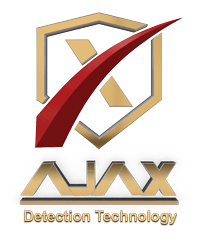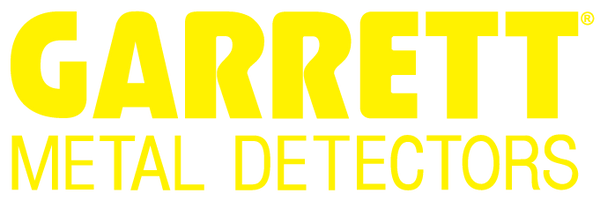Garmin safety features1 are a group of on-device features that allow you to notify the International Emergency Response Coordination Center (IERCC) or have a message sent to your emergency contacts if you are in need of help. The safety features available on your LTE-capable Garmin device are Assistance Plus and Assistance. These features are supplemental and should not be relied upon as primary methods to obtain emergency aid.
If you enable Assistance Plus on your LTE-capable Garmin device, you can alert the IERCC if you need help. An IERCC team member will attempt to contact emergency services on your behalf and may call one or more of your emergency contacts.
If Assistance Plus is not enabled but Assistance is, only your emergency contacts will be sent a notice via text message and/or email if the Assistance feature is triggered from your device. An IERCC team member will NOT attempt to contact emergency services on your behalf if Assistance Plus is not enabled.
If Assistance Plus or Assistance is activated on your Garmin device, your location is transmitted using Garmin_x0092_s LiveTrack activity tracking feature. LiveTrack creates a real-time feed of your location and data. If location details are unavailable when you first trigger an Assistance Plus or Assistance request, the LiveTrack session will still initiate as soon as a location is acquired by your device.
If enabled, Assistance Plus or Assistance may be requested manually by taking the appropriate actions on the Garmin device. (See the device owner_x0092_s manual for more information.)
Incident Detection is an alternative means of triggering the Assistance Plus or Assistance feature on your Garmin device. Incident Detection will automatically trigger Assistance Plus or Assistance if an incident is detected while you are tracking a Walk, Run, Hike or Bike activity using GPS on your Garmin device.
Assistance Plus Requirements
For Assistance Plus to function properly:
- You must have an active LTE subscription for your LTE-capable Garmin device.
- The Assistance Plus feature must be switched on, and all required information must be entered into the Garmin Connect_x0099_ mobile application.
- The Garmin device must be in a region where the feature is supported.
- The Garmin device must be in an area with the appropriate data network coverage.
- Assistance Plus subscribers should maintain at least one current emergency contact through Garmin Connect. However, as long as you have an active LTE subscription for your LTE-capable Garmin device, an IERCC team member will attempt to contact emergency services on your behalf, even if you do not have emergency contact information entered into Garmin Connect or that information is out of date or incorrect.
Assistance Requirements
For Assistance to function properly:
- The Garmin device must be connected via BLUETOOTH® connectivity to a smartphone and the Garmin Connect mobile application, or it must have an active LTE subscription.
- All required information and at least one emergency contact phone number or email address must be entered into the Garmin Connect mobile application.
- Emergency contact phone numbers and/or email addresses must be valid, and the phone numbers must be capable of receiving text messages.
- The Garmin device must be in an area with the appropriate data network coverage.