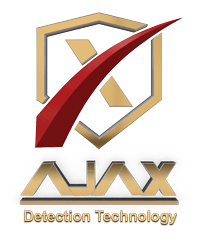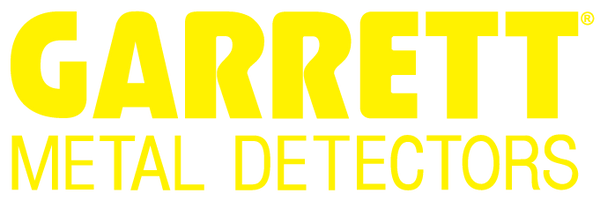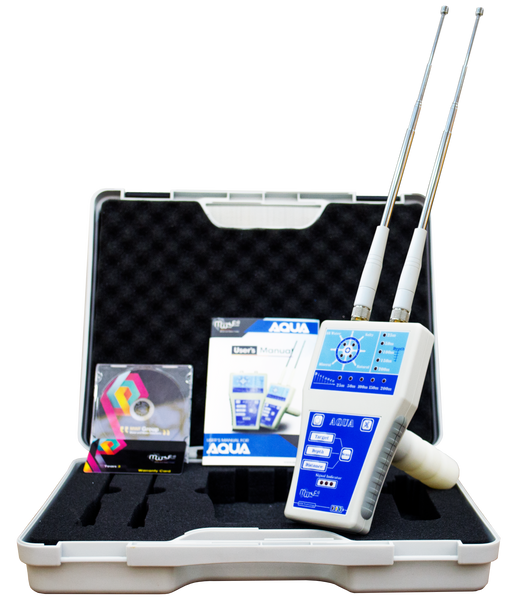Mega Detection Mega Scan Pro New Edition 2024 Long Range Metal Detector
Depth: 50 meters
Distance: 3000 square meters
Introducing the Mega Scan Pro New Edition, the highly anticipated and upgraded version of the renowned and best-selling Mega Scan Pro metal detector.
This new edition brings forth an array of exciting features and cutting-edge search systems, designed to enhance the treasure hunting experience like never before.
With six versatile search systems catered to meet the diverse needs of treasure hunters, the Mega Scan Pro New Edition offers unparalleled versatility and adaptability.
Whether you are searching for coins, relics, or precious metals or even tunnels, this device has all the tools to get you covered.
Equipped with an impressive range of detection technologies, the Mega Scan Pro New Edition combines the power of multiple devices into one compact and efficient solution; It is the ultimate all-in-one metal detection tool that ensures accurate and reliable results.
One of the standout features of this new edition is the enhanced 3D ground scan system, which provides a remarkable 3D visualization of underground targets with the accompanying Multi Visual Analyzer app, users can experience a completely new level of treasure hunting, gaining insights and analyzing their findings in a visually immersive manner.
The Mega Scan Pro New Edition boasts an intuitive and user-friendly interface, featuring an easy-to-use multi-language program, and visual indicators and feedback further simplify the operation, allowing both novice and experienced users to navigate and maximize the device’s capabilities effortlessly.
Unleash the full potential of your treasure hunting endeavors with the Mega Scan Pro New Edition, the ultimate metal detector that combines advanced features, state-of-the-art technologies, and user-friendly design for an unparalleled experience.
Get ready to embark on exciting adventures and uncover hidden treasures like never before.
FEATURES
-
Mega Scan Pro New Edition has Multi-Systems Multi-Purpose Solution: Combines a 3D ground scanner and a long-range metal detector in a single package.
-
Six Search Systems: Incorporates different metal detection technologies with the latest developments.
-
Powerful Detection Tools and Probes: Includes I.M.T.U and V.S.T for accurate target identification.
-
Modern Ergonomic Design: Lightweight and aesthetically pleasing, suitable for long real-life use in search fields. Made of high-quality materials for a comfortable user experience.
-
Unique 3D Ground Scanning Technology: Utilizes the Vertical High Signal Transceiver (V.S.T) probe for detailed 3D visualization of scan data.
-
Multi Visual Analyzer App: Powerful multilingual 3D visualization and analysis app for displaying scan data as multi-color 3D graphics provides detailed information about targets, including type, position, and depth.
-
Enhanced Long-Range Locator Metal Detection Technology: Improved detection performance with a wider scan range of up to 3000 meters and a depth range of 50 meters.
-
Two Long Range Locator (LRL) Systems: Auto LRL and Manual LRL with customizable search options and visual indicators on the device screen.
-
Integrated Feedback System: Sound through audio tones, light via V.S.T LED Bars, and on-screen or tablet visualization for comprehensive target information.
-
High-Definition Color LCD Screen: 5-inch screen for easy adjustment of settings, clear reading of numbers, and comfortable visual interpretation of results.
-
User-Friendly Program: Available in 12 international languages, easy adjustment of search settings, selection of search systems and programs, distance and depth adjustments, and visual result viewing.
- [/porto_info_list_item]
-
External Rechargeable Battery: Operated via an external lithium-polymer battery located in a specially designed box, ensuring a long period of operation.
SEARCH SYSTEMS
- Manual Long-Range (Manual LRL).
- Automatic Long-Range locator (Auto LRL).
- Ionic Systems (Ionic).
- Bionic Systems (Bionic).
- 3D Ground Scan Systems (Ground Scan).
- Pin Pointer Systems (Pinpointer).
DEVICE PROGRAM FUNCTIONS
Mega Scan Pro software program features a user interface designed with the latest modern software technologies, focusing on graphical interface and user experience.
It incorporates an attractive and contemporary design, employing a consistent color theme and graphical icons to present the search systems, options, and settings of the device in a user-friendly manner.
Whether you are a novice or a professional user, the interface designed to be easily understandable.
The screens and controls are thoughtfully designed, considering the best guidelines of user experience. This ensures that users have the best possible experience, offering flexibility and ease of use.
The controls allow for easy adjustment of various values and settings related to the different search systems available in the device with a focus on providing optimal control and usability, the interface aims to enhance the overall user experience.
Search Systems Screen
Users have the flexibility to select their desired search system by simply clicking on the corresponding search system icon from the list presented on home screen.
With the easy-to-use buttons, users can effortlessly choose from a range of six different search systems this empowers users to tailor their search approach based on their specific preferences and requirements.
Language Screen
To cater to prospectors worldwide, Mega Scan Pro designed to accommodate users from different countries with its program and interfaces available in various internationally spoken languages.
The device offers a seamless language-switching functionality within its settings, allowing users to effortlessly change the user interface language.
With a selection of 12 languages, Mega Scan Pro covers the most important languages spoken globally. The supported languages include German, English, French, Spanish, Russian, Italian, Arabic, Hebrew, Persian, Turkish, Urdu, and Chinese.
This extensive language support ensures that users from diverse backgrounds can comfortably and effectively utilize the device for their treasure hunting endeavors.
Date & Time Settings
Mega Scan Pro offers a valuable feature that allows users to set and maintain the accurate date and time, even when the device is turned off. This feature ensures that the device retains the correct values regardless of power status.
To facilitate timekeeping during field searches, the device prominently displays a digital clock at the top right corner of the screen. This clock continuously shows the current time, enabling users to track the time without relying on external devices such as wristwatches or mobile phones. This is particularly important since carrying metal objects during the search can interfere with magnetic signal capture.
The significance of the date and time functionality becomes apparent when saving search files or ground scanning values. These files are automatically saved with a name that includes the date and time of the file creation. This ensures that users can easily identify and analyze search processes conducted on specific dates and at specific locations. Having this information readily available empowers users to review and evaluate their search activities effectively.
Screen Settings
On this screen, users have control over several useful settings pertaining to the device’s screen.
These settings include:
By activating this mode, users can set the duration after which the screen automatically turns off (if no buttons are pressed). This feature ensures that battery power is conserved for extended usage.
Users can adjust the screen brightness to a specific value that suits their preferences based on factors such as the time of day, weather conditions (e.g., foggy or rainy days), or personal comfort.
Lower brightness settings can also be utilized to conserve battery power effectively.
Audio Settings
The device offers a range of audio alerts that vary based on the selected search system.
You can customize the sound settings and volume of different alerts within the device’s settings.
These include:
This setting allows you to control the overall volume of the device’s sound, including the speaker sound volume.
Adjusts the volume of the sound emitted when pressing buttons on the control panel.
This setting enables you to adjust the volume of the sound produced during the ground scanning process using the scanning tools.
Power
Opt for this option to conserve power and extend the battery life during device operation.
Enabling this feature can increase the battery lifespan by at least 50%, with the actual duration varying based on the selected search system and the type of connected sensor.
Scan Files
During the process of conducting 3D ground scan, users have the ability to save the scan results as files into the memory of the device.
With a user-friendly and intuitive interface, users can effortlessly access and review all previously saved files. They can open these files to view the stored results. Furthermore, if needed, users can delete specific previously stored files to free up memory space for future searches.
Reset
Here the user can set the following options.
- Reset Settings: reset general settings without deleting previously saved scan files.
- Factory Settings: reset to the factory values (the values when purchasing the device from the factory) while deleting the saved files.
- Clear Memory: clean memory to free up the device’s memory of all saved files.
Device information
This screen displays the device information, which are:
- Device Version.
- Software version.
- Device Model.
- Serial Number.
- Manufacturer Country.
- QR code: the user can read it to obtain useful information about the device, including the manufacturer website.
Security settings
- Pin Lock: activate or deactivate the screen lock.
Set Pin: here user can set a pin number (a number that without entering it correctly any person can’t access and login to the device software program).
Package Contents
- System Box (Main Unit).
- Intelligent Multi Transceiver Unit: (I.M.T.U).
- Vertical High Signal Transceiver: (V.S.T).
- Long Range Antennas.
- Lithium-Ion Battery.
- Headphones.
- Accessories Box (Battery charger, universal converter, headphone cable).
- User Manual.
* 2 years warranty
INTERNATIONAL CUSTOMERS
Import Duties, Taxes, and charges are not included in the item price or shipping charges. These charges are the buyer responsibility.
Frequently Asked Questions (FAQ)
What is the detection depth of your metal detectors?
Our metal detectors vary in detection depth depending on the model and the type of metal being detected. Generally, our detectors can identify targets at depths ranging from a few inches to several feet. For specific models, please refer to the product specifications on our website.
Can I test my metal detector with freshly buried metals?
Freshly buried metals cannot be detected immediately. For a metal detector to sense the buried metal, it needs to disrupt the magnetic field, which requires the metal to remain underground for a certain amount of time.
What is the detection distance of your professional metal detectors?
Professional metal detectors locate metals buried for many years by detecting subtle environmental changes caused by these metals. They utilize bio-energy interaction, ionization technology, electromagnetic field detection, advanced microprocessor analysis, long-term soil disturbance detection, and sensor fusion. The longer the burial time, the easier it is to detect these metals due to more pronounced ion fields and electromagnetic signatures.
What factors affect detection capability?
Several factors can influence detection capability, including:
● Soil Conditions: Mineralization levels and moisture can impact performance.
● Target Size: Larger targets are typically detected at greater depths than smaller ones.
● Detector Settings: Adjusting sensitivity and discrimination can help optimize detection.
What are some practical testing methods for professional metal detectors?
● Field Testing in Historic Sites: Test in areas with known buried metal objects, like historical battlefields or archaeological sites (with permission).
● Using Known Buried Objects: Test in places where long-buried metals are documented, such as old farm fields or construction sites.
● Avoid Air Testing: Do not test with unburied or freshly buried metals. These detectors work by detecting ionization fields around long-buried metals, unlike hobby detectors.
● Avoid Testing Inside Structures: Testing indoors can lead to interference from numerous cables, electrical systems, and other factors that can affect the performance of professional detectors.
How do I maintain my metal detector?
To keep your metal detector in top shape:
● Clean After Use: Remove dirt and moisture from the detector, especially the coil.
● Store Properly: Keep it in a cool, dry place and avoid extreme temperatures.
● Check Batteries: Regularly check and replace batteries to ensure optimal performance.
Can I use my metal detector into the water?
Some of our metal detectors are designed for water use, while others are not. Always check the product specifications to see if your model is waterproof or submersible before using it in water.
What should I do if my metal detector isn't working properly?
If your metal detector isn't working, please follow these steps:
● Send Us a Video: First, send us a video demonstrating how you are using the detector. In 95% of cases, the issue is due to user error.
● Technical Review: Our technical team and the manufacturer will review the video to determine the cause of the issue.
● Next Steps: Based on their assessment, we will provide a solution, which may include fixing the device, replacing it, or confirming that it’s a user error.